Are you looking for how to unlock your Huawei MiFi Modem (E5573s-606 and E5573s-320) and spectranet? Yes! you can now unlock spectranet, InterC Huawei modem and Huawei 4G MiFi with model number E5573s-606 and E5573s-320 MiFi Modem. Unlocking MiFi modems is one of the things you will like because it allows you to use other network chip even if it is locked to their network.

You will also be able to use 4G Sims such as Ntel, Smile, InterC e.t.c without any form of restriction. In any case, this tutorial is only meant for those using the model numbers mentioned above.

Prerequisites Or requirements
Download Huawei Mobile partner by clicking here.
Download latest HiLink drivers by clicking here.
Download latest HiLink driver V5 by clicking here.
Download Huawei E5573s-606 firmware version by clicking here.
Download Huawei E5573s-320 firmware version by clicking here.
Download Huawei Code Calculator by clicking here.
Download Universal master code generator by clicking here.
How To Unlock Your device
STEP 1: Just unzip your Huawei hiLink drivers you downloaded and install on your PC then, reboot your PC to be fully updated.
STEP 2: Then unzip and launch the universal code generator, put in your IMEI number and tap on generate.
STEP 3: Then copy the Flash code which is from the IMEI you generated to anywhere safe (notepad) because is your password. You can now insert an unsupported sim into your Huawei router and connect it to you PC using USB cord or cable.
STEP 4: Now, unzip Huawei E5573s-606 firmware and go to the folder where Prod&Serv&Cust and run the file P711S-E5-update_21.110.99.03.00.exe. It will ask for password, just input the flash code you saved earlier and wait for the installation to finish. Do not shut down your computer hmmm Orelse.

Run this file
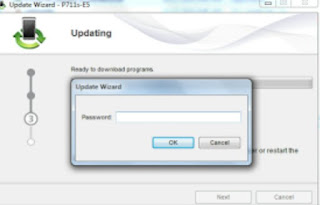
Wait for installation to complete..
STEP 5: After that, extract and launch Huawei code calculator and click on READ tab to generate your Unlock Code on the result field.

STEP 6: For the second model MiFi, just unzip and open Huawei E5573s-320 firmware then run this file E5573_Update_21.180.17.00.00.exe.
STEP 7: Once the update is successful, just go to Huawei mobile partner and go to Settings>> select network settings>> insert your Unlock Code you generated in STEP 5 and your Huawei MiFi router will be unlocked immediately.

No comments:
Post a Comment